10 Thoughts on Running a Front-end Team for an Enterprise Website
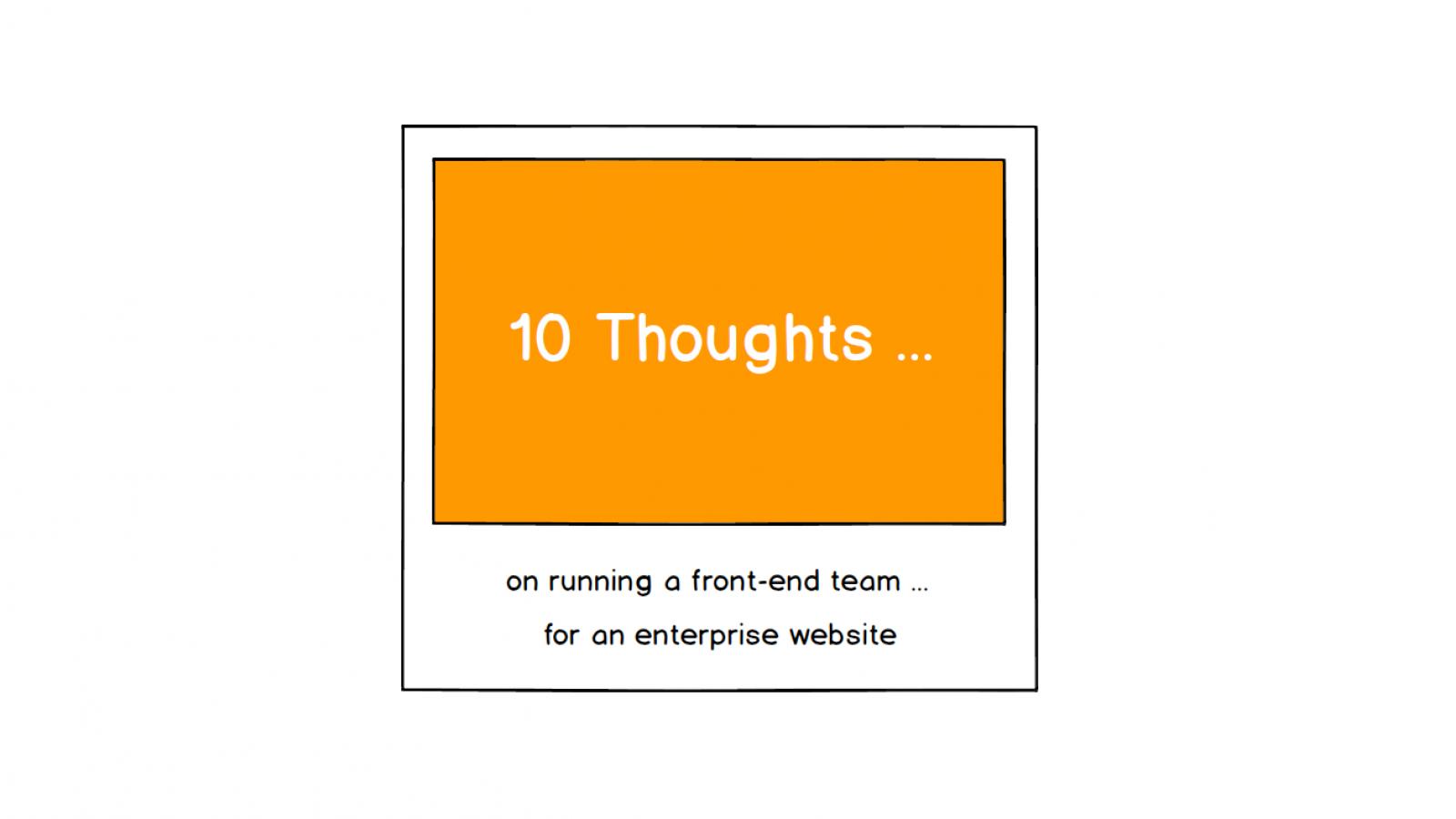
What would make for a first-class, enterprise-ready, front-end development team?
Regular Structured Communications
There can be a tendency to presume everyone knows what they are doing and should be allowed to work on their own initiative. This is a tendency I agree with, but it’s also of utmost importance to make sure others on the team also know what each person is working on.
Without regular, structured communications (at least weekly, if not daily, meetings), it’s quite possible for one person to work on a component (say a “tile” component) while another person works on another component (say a “card” component) and both of these components to be the exact same item. Except now we have two versions of the same component, just different names for them.
Without regular, structured communications, each team member is working in a silo, not aware of the whole of the project, and being responsible for only their section. This makes it harder to integrate each section of the site into each other. It will also mean it takes more time for the diligent developer to understand each part of the project if they wish to. Regular meetings save time.
One of the great things about regular, structured communications is that they lend themselves very well to team building. Let your team know you are very proud of how much has been achieved this sprint. Congratulate someone for solving a particular tricky issue. Allow a space for people to vent any issues they might be having.
Fewer Developers, More Focussed
It’s a truism and a paradox, but the more developers we have on a project, the longer the project is going to take to complete. Every new developer takes time to get up to speed with the codebase and slows down the momentum of the other team members. This causes projects to go over-time and over-budget.
This is not to say we should have only one developer per project, but I would suggest keeping teams as small as possible. A small number of really focussed developers will work much faster (having such an intimate knowledge of the codebase, feature set, sprint goals, etc.) than a large team of developers working on many small features. A large team lends itself too easily to people changing someone else’s code not expecting there to be any ramifications, to people “fixing” up another’s code because it doesn’t meet coding standards or has a security issue – work that shouldn’t have to be redone.
Use a Design System/Pattern Library
Pattern library tools have become very popular in the past few years. They allow everyone to see an inventory of the different components the team has available to work with when building web pages.
The tool I have chosen to standardise on is PatternLab. There are many others.
They also allow us to show our clients what the designs will look like on real devices, rather than images of what they might look like in InVision or some other tool like that. For years, yes literally years, I’ve been talking at conferences extolling the virtues of using a ‘Design in the Browser’ approach to front-end development and against the practice of using static design tools (Photoshop/Sketch) to deliver designs to clients. By all means, use these tools to deliver the designs to your team, but let the team code up the designs to deliver to your client.
Clients should be sent URLs, not PDFs.
One Component Per Design Feature
Once we are all agreed that we are going to use a pattern library tool, we can then start coding up the features of the front-end. Often components have variations of themselves. An example could be a “Card” component which has an image at the top, followed by a headline; with a variation which has the headline on top followed by the image. In this case we might create a card component and also a card—reversed component.
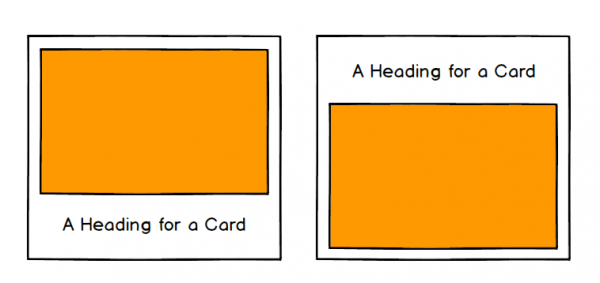
Sometimes teams can fall into the trap of thinking that “everything” is a variation of a core component. So, for example, we might have a component which has an image on the left, a headline and some teaser text on the right and/or vice-versa. Surely we can just create a component variation such as card—columns and card—columns-reversed? Yes, we can. But then when we see another component that has the same layout, except the image is a different size, there is no teaser text, we have tags under the headline, etc., we are then going to need to make another variation of card— and yet another variation of card— and yet another variation of card— and so on. Technically this is possible, but in practice you are setting yourself up for a maintenance nightmare.
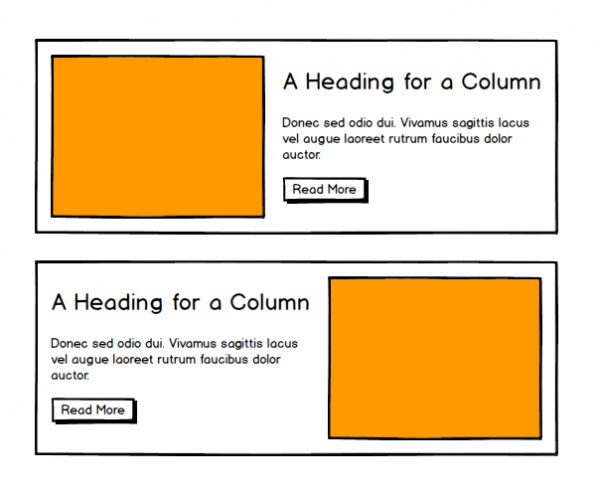
The reason each of these components might look like variations on a core component is because they designers are following brand guidelines and using the same font, same sizing and rhythm rules, same colour scheme, etc. When you think about it like that, everything should look similar – it’s all supposed to fit together, but that doesn’t mean everything is a variation of a core component.
If we want to create all the variations of display types based off one core component, we are going to have a large core file, with a lot of logic and clauses and “if this then that” statements, and an equally large CSS file to take consideration of all the variations. This makes it harder to read the code, harder for new developers to get on-boarded to the project, and harder to maintain.
My suggestion is to create one component per display type. Based on the examples above, we would have a card component and a columns component. My files in PatternLab might look like this:
/card
– card.twig
– card.js
– card.scss
– card.yml
– card~reversed.yml
– card~no-teaser-text.yml
– card~no-teaser--text-reversed.yml
– card.md
/columns
– columns.twig
– columns.js
– columns.scss
– columns.yml
– columns~reversed.yml
– columns~no-teaser-text.yml
– columns~no-teaser-text-reversed.yml
– columns.md
This means that all the functionality and styling for the card component is within the card directory. It’s a small core file, with only variations for the image to be top/bottom or for there to be teaser text/no teaser text – very obvious variations of the card. The core file should be easy to read (one CSS class will create the variations), and it’s specific enough to know exactly what this component does.
We can set up a regression test for each component very easily to catch any curveballs that might arise later. None should arise if we use correct BEM naming conventions so that all styling for .card is prefixed with .card and all styling for .columns is prefixed with .columns, like so:
.card { css for card container }
.card__image { css for the image in the card }
.card__headline { css for the headline in the card}
.columns { css for columns container }
.columns__image { css for the image in the columns }
.columns__headline { css for the headline in the columns}
Focus on Features, Not Breakpoints
The Unix philosophy says “do one thing, do it well”. Taking this as a guiding principle, we should focus on developing one feature and completing it (the “card” component, for example) before moving to the next one. Sometimes I talk with teams and they tell me they focus on the desktop first or on the mobile screen views first and try to get the whole website looking correct at one breakpoint before moving on to the next one. While much of the code might be fine for each breakpoint, going over the code to catch all the issues for other breakpoints is going to take longer than completing each feature and having them signed off.
Remember, signed-off features can have regression tests written against each breakpoint. It also means that if the site is going to go over time, it’s possible to launch with a smaller set of (completed) features, rather than a feature-complete website, the front-end of which does not meet all the brand guidelines.
Automate Code Quality
Following coding standards can take time. You write your code, you check back over it, you fix up the indentation and comments style. And – you still miss something. The simple fix? Using code sniffers and/or linters and/or combing tools to automate this for you.
I have CSSComb set up in all my projects, so every time I save a CSS or SCSS file, it’s automatically formatted to follow the (Drupal) coding standards. I use prettier for my JS files, so again, each time I save my file, it’s automatically formatted to meet our coding standards. I have php_codesniffer installed and set to (Drupal) coding standards, so it notifies me each time I have an indentation wrong or something like that.
Why is this important? This is important when working as part of a team to make sure everyone’s code looks the same. It makes it much easier to read code from other developers when it is formatted the same as your code. It’s even more important when you edit a file that someone else has worked on and then try to commit those changes to git. How many of the changes were changes you made (that actually affect the code) and how many were just the csscomb or prettier auto-formatting your code? You want your git commits to be meaningful, so you only want the commit to announce the changes you have made.
What I do now on any file I need to work on is save it the moment I open it, so if another developer doesn’t have automated code checkers built-in, the file will format itself. Then I commit this save with the git commit message “running csscomb” or “running prettier”. After this, I make my changes and my commits are then meaningful – I can see the actual code I changed. This takes more time that it would if everyone just installed code formatting tools from the outset, and is something I think we should insist on for every project.
Front-end in Tandem with Site Building
The chances are that the designs are going to be sent to the client as Sketch files or PDFs or similar and not as PatternLab URLs (despite my best efforts to encourage this for years). Or maybe another agency won the contract to design the website and our agency won the contract to build/maintain it. If this is the case, by the time they get to the front-end developers, they are signed-off – a fait accompli.
Let’s turn this into a positive. As we are creating our front-end components (one component per design pattern, please!), we should also be building out the CMS functionality that this component will use. So, if we have a listing page showing teasers of events in a card display, then we should build out the fields (in Drupal or whatever CMS we use) that support this, and then create the configuration and templates needed to map 1-to-1 from Drupal to PatternLab.
This allows us to “dog food” our own work very early on. We can create our front-end and backend in tandem and make sure that both work seamlessly. We can ask our clients to sign-off on the front-end and CMS features at the same time; and we can then set up regression testing for the front-end and functional testing (with Behat or something else) for the backend. As the project progresses, we will have a featured-complete, fully-tested website and can move from feature to feature (or new feature to new feature during future phases of work) with less fear of things breaking when we make changes.
Regression Test
Here’s a joke: a css selector walks into a bar; a table in another bar across town falls over.
Writing front-end code can often be like playing Whack-A-Mole. It doesn’t have to be.
Regression testing is basically taking a screenshot of your website that you can use as a “reference” (this is what it is supposed to look like). Then, when you make a change, you can take automated screenshots of the site again to make sure that the only things changed were things you expected to change. The regression testing tool I use is BackstopJS.
An example: you have a header, a main content area, and a footer. You set up your reference shots when these are all signed off by the client. In a future sprint you are asked to change the main content area from 1220px wide to 1440px wide on desktops. You make the change, tell your regression testing tool to run the tests and then you get back a report showing you that the main content area is now wider than the header and the footer – as it should be. You see the header and footer were not affected so you can deploy this new item. Now, think about doing this for every component across your website! The regression testing suite will run all the tests in a matter of minutes (while you can be happily working on another feature – multitasking for the win!), whereas it could take you an hour to check everything and you might miss something.
Like automating code quality, automate regression testing: automate the boring things.
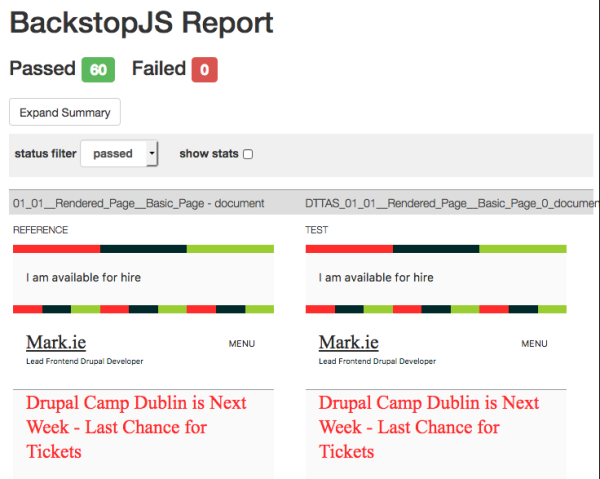
Set Time Limit for Being Blocked
If a developer is blocked on something and can’t figure out how to complete the task, that is time wasted. Developers need to know they can ask for advice and they need to know whom they should ask – probably the gatekeeper (see next section).
My general rule of thumb for this is: if I feel I am blocked and just looking at the screen for 15 minutes, I need to ask for help. If I haven’t an idea what to do to unblock myself and I’ve thought hard about it for 15 minutes, that’s enough of the company’s money spent on it.
Ask for help sooner rather than later so you can be as productive as possible.
Nominate Code Gatekeeper
If you need to have a large team of developers, you need to have a code gatekeeper: someone whose job it is to know what components are developed, what ones are in progress, and what is in the backlog.
The gatekeeper also needs to know who developed what component and in what manner, so any components that are re-usable are re-used and one-off components are kept to a minimum. It is the gatekeeper’s job to ensure that no component is developed more than once, just using different names (“card” and “tile” as we saw above).
When someone is blocked or unsure of something, they ask the gatekeeper for advice and guidance so they can continue working as soon as possible. As well as that, the gatekeeper can also step in and try to figure out a solution (or even a proof-of-concept for a solution) while the developer works on something else. When the gatekeeper has an approach figured out they can tell the developer about it and then the developer can get back to that feature as soon as possible. The gatekeeper is a pair of fresh eyes.
The gatekeeper might be the lead developer on the project or it could be a separate role. The gatekeeper should write as little code as possible for the actual production version of the site, and, rather, should focus on the high-level overview of the project and working on solutions to unblock developers.
Conclusion
That’s it. That’s my thoughts on putting together and running a front-end (or teams) that can effectively work on large, enterprise websites. If you have a small team or are a freelancer, I think what I have said above also holds true.
Any thoughts or comments, leave them below. Thanks.
Join the "Something nice ..." newsletter
The full title is "Something nice, something quirky, something else".
I send an email once a week with something nice, something quirky, and something else that I think is interesting (all with a web development theme, of course).