A List of Every Named-CSS Colour
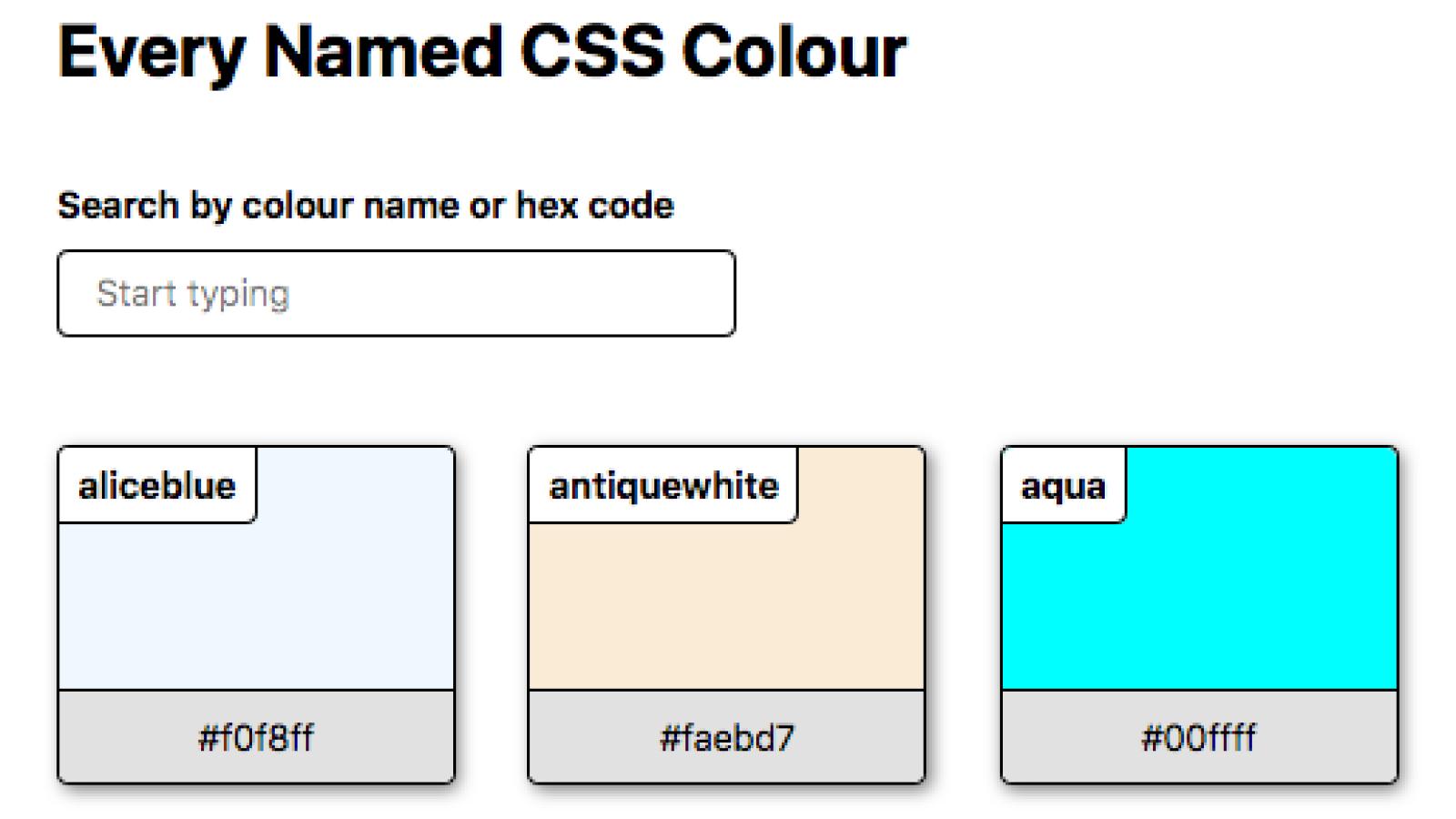
I created a small page to display every named-css colour (or color, depending on your flavour (or flavor!) of English)!)
Bahamas10 has a very handy list of each named-css colour in JSON format.
With a small amount of JavaScript, you can grab that list, and interrogate it to display the name and hex code of each item, like so:
const baseURL = 'https://raw.githubusercontent.com/bahamas10/css-color-names/master/css-color-names.json';
const list = document.querySelector('.colour-list');
const input = document.querySelector('.colour-search__input');
fetch(baseURL)
.then(resp => resp.json())
.then(data => {
Object.keys(data).forEach(datum => {
listItem = document.createElement('li');
listItem.classList.add('list-item');
listItem.innerHTML = `
<div class="list-item__panel" style="background-color: ${data[datum]}">
<span class="list-item__name">${datum}</span>
</div>
<div class="list-item__hex">${data[datum]}</div>
`
list.appendChild(listItem);
});
const listOfColours = document.querySelectorAll('.list-item');
function handleInputChange() {
let inputValue = input.value.toLowerCase();
listOfColours.forEach(listOfColour => {
if (!listOfColour.innerText.toLowerCase().includes(inputValue)) {
listOfColour.style.display = 'none';
} else {
listOfColour.style.display = 'flex';
}
});
}
input.addEventListener('input', handleInputChange);
});And then pop that inside some HTML that looks like this:
<div class="colour-search">
<label class="colour-search__label" for="search">Search by colour name or hex code</label>
<input class="colour-search__input" placeholder="Start typing" type="text" id="search">
</div>
<ul class="colour-list"></ul>Which will then give you a nice input selector to search for any colour by name or hex code.
You can view the page here or checkout the code on GitHub. Enjoy.
Join the "Something nice ..." newsletter
The full title is "Something nice, something quirky, something else".
I send an email once a week with something nice, something quirky, and something else that I think is interesting (all with a web development theme, of course).