Add a Slider to Your Website if You DO NOT want Your Visitors to See Your Content
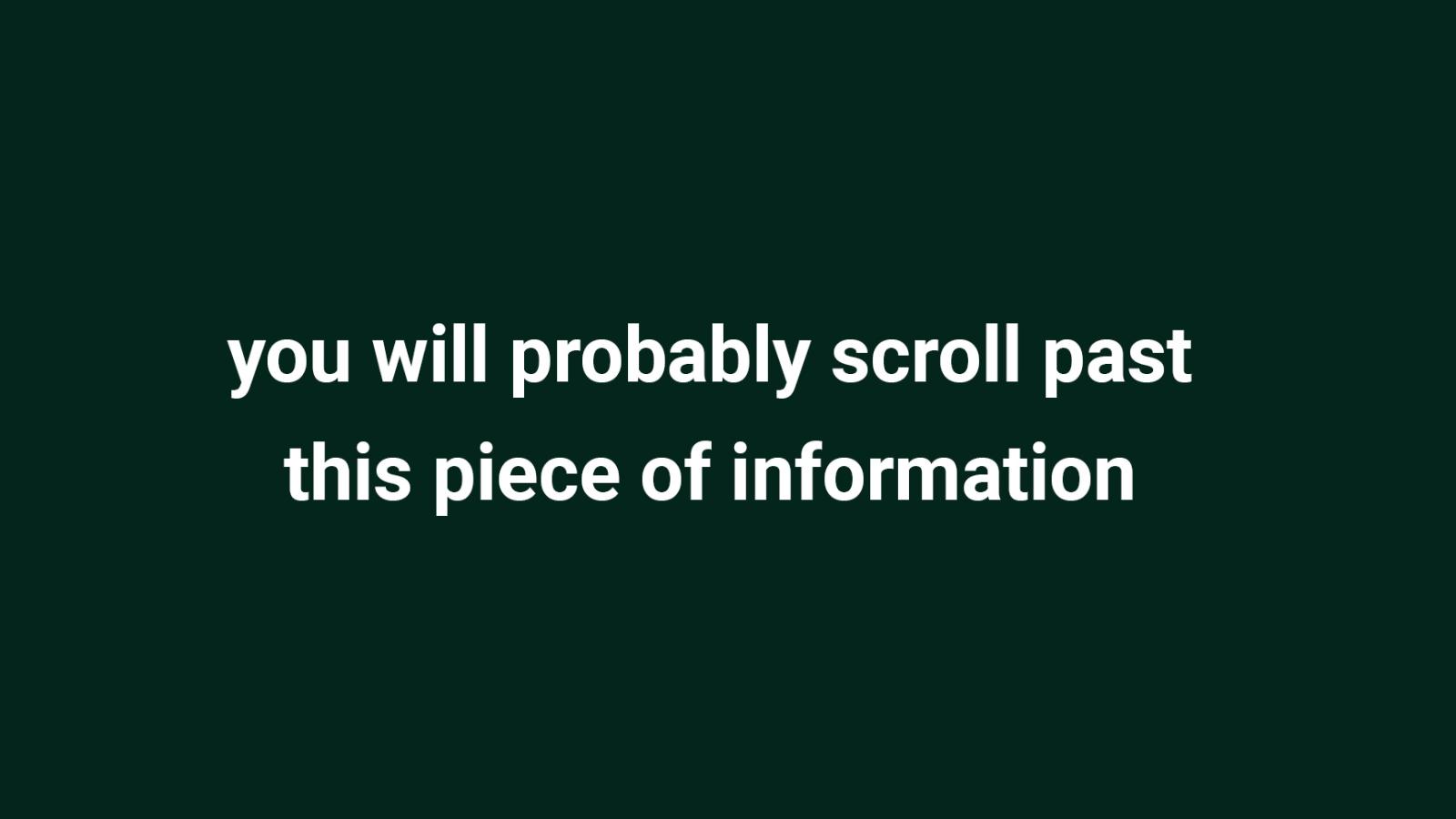
Sliders, those big ugly ad-like things on the top of most homepages, are, for the most part, hiding your most important information.
Okay, imagine you have 10 pieces of information that you want to place on your homepage (why choose us, about our product, our pricing, sign up now, benefits of us, etc). You are going to put them in order of priority. Here's what your list might look like:
- 1st Most Important Piece of Information
- 2nd Most Important Piece of Information
- 3rd Most Important Piece of Information
- 4th Most Important Piece of Information
- 5th Most Important Piece of Information
- 6th Most Important Piece of Information
- 7th Most Important Piece of Information
- 8th Most Important Piece of Information
- 9th Most Important Piece of Information
- 10th Most Important Piece of Information
Next, you decide to put the first five "above the fold", so you decide to put them in a slider/carousel. People will see item 1 first, then scroll (maybe you'll even have an auto-scrolling slider to make things even worse) to the next item to see item 2, then to item 3, etc ... and after that they will scroll to below the fold to read about items 6 - 10. Sounds great? Yes it does!
Here's what will actually happen. Your visitors will see a slider at the top of your page. They will ignore it because they presume it's full of marketing junk. They will scroll past it looking for the "content" of the web page. This means, for most of your site visitors, the best you can hope for is that they will see content on your page starting with the SIXTH most important item. Here's what that list might look like (I bet you won't read bullet point 1):
- 1st Most Important Piece of Information 2nd Most Important Piece of Information 3rd Most Important Piece of Information 4th Most Important Piece of Information 5th Most Important Piece of Information
- 6th Most Important Piece of Information
- 7th Most Important Piece of Information
- 8th Most Important Piece of Information
- 9th Most Important Piece of Information
- 10th Most Important Piece of Information
Don't believe me? Here's some research from Nielsen Norman Group talking about "Banner Blindness". It applies not just to silly sliders at the top of your page, but also to hero images, and those latest manifestations, auto playing hero videos. Check out their short video:
When you use an auto-scrolling/auto-playing slider you makes things even worse. Often visitors do not have enough time to read the contents of a slide before the next one appears - and these may be people who are reading in their first language. If your slider is presented in a language that is not your native tongue, imagine how much harder it is to digest the information when the slides keep moving.
Here's a very short video of me reading the information in the slider of the Heroku website homepage.
In short - if you do not want your visitors to find your content, use a slider.
Join the "Something nice ..." newsletter
The full title is "Something nice, something quirky, something else".
I send an email once a week with something nice, something quirky, and something else that I think is interesting (all with a web development theme, of course).