Adding {{ attributes }} to a Drupal PatternLab Theme
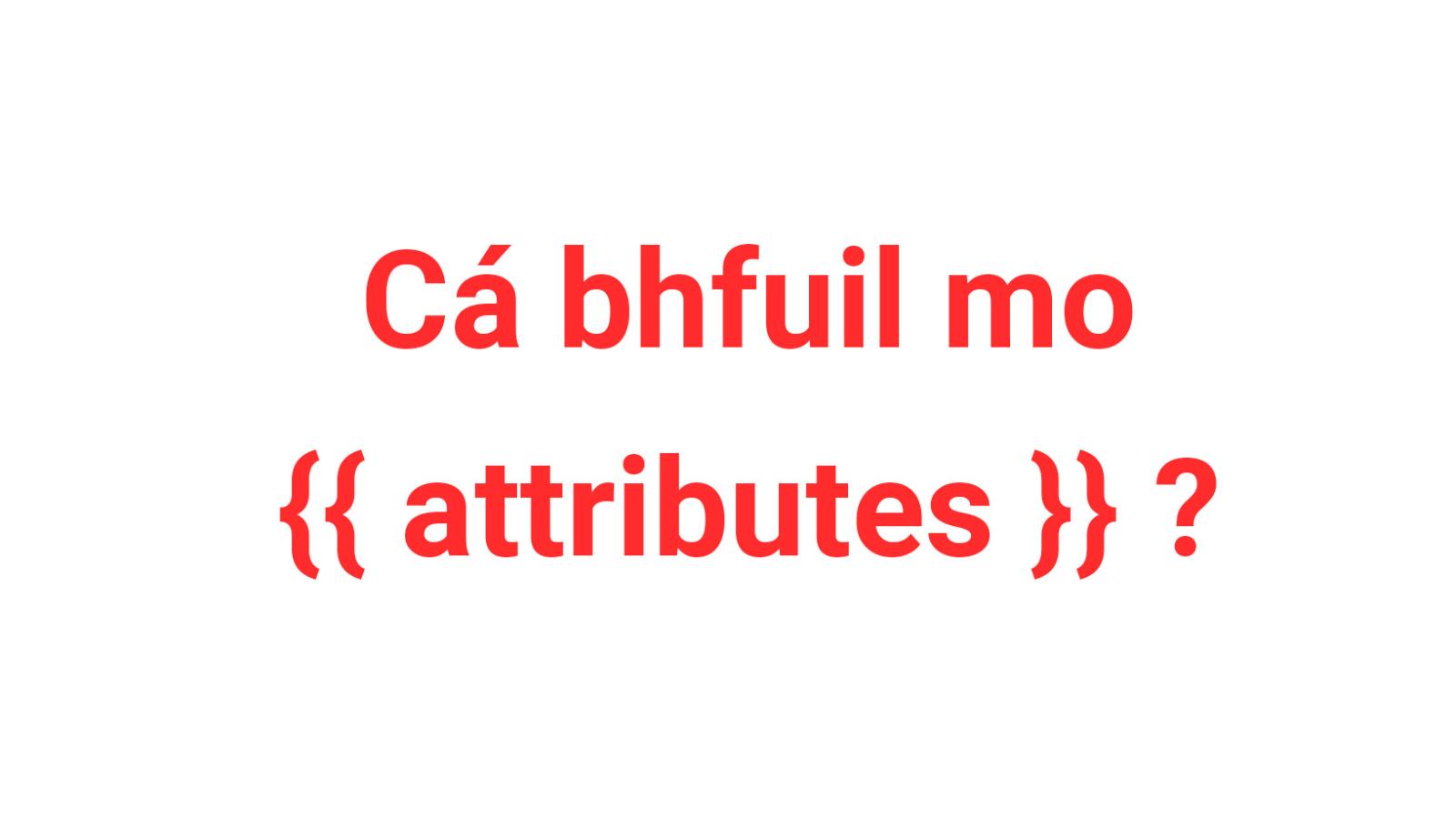
Ever gotten this error: User error: “attributes” is an invalid render array key? Here's what I do to get around it. If you've a better solution, let me know.
When building PatternLab-based Drupal themes, I try to get the Twig in PatternLab to match what I expect from Drupal. So, if I know Drupal has a line like this in its node.html.twig:
<article{{ attributes.addClass(classes) }}>I want to be able to put the same thing into my PatternLab template - even though I am not going to use the {{ attributes }} in PatternLab. This means then I can simply let the Drupal template extend from the PatternLab one and not need to worry about anything.
However, when you do this, you will often get an error to say "attributes” is an invalid render array key. How do I get that error message to go away? Simple - I just add attributes to my Pattern's .yml file, like so:
attributes:
Attribute():
class:Note: to use this, you need to have the plugin-data-transform by @aleksip (thanks to Aleksip for pointing this out to me on Slack). This can be added to your composer.json require-dev section:
"aleksip/plugin-data-transform": "^1.0.0",The data.json File
You can do this for each individual pattern, but then you might get an error somewhere else talking about "title_attributes” is an invalid render array key. To get around all these errors, I simply add these items globally to the default data.json file, like so:
"attributes": {
"Attribute()": {
"class": []
}
},
"content_attributes": {
"Attribute()": {
"class": []
}
},
"title_attributes": {
"Attribute()": {
"class": []
}
},
"rows": {
"Attribute()": {
"class": []
}
},
"teaser": {
"Attribute()": {
"class": []
}
}The PatternLab Teaser Twig File
Taking the teaser view mode as an example, here's what my PatternLab twig file looks like:
{%
set classes = [
'node',
'node--type-' ~ node.bundle|clean_class,
node.isPromoted ? 'node--promoted',
node.isSticky ? 'node--sticky',
not node.isPublished ? 'node--unpublished',
view_mode ? 'node--view-mode-' ~ view_mode|clean_class,
]
%}
<article{{ attributes.addClass(classes) }}>
{% if display_submitted %}
<footer class="node__meta">
<div class="node__meta--item node__meta--published">Published: {{ node.created.value|date("D d M Y") }}</div>
</footer>
{% endif %}
{{ title_prefix }}
<h2{{ title_attributes.addClass('node__title') }}>
<a href="{{ url }}" rel="bookmark">{{ label }}</a>
</h2>
{{ title_suffix }}
{{ content.field_intro }}
</article>The PatternLab yml (or json) File
Here's the corresponding .yml (or .json) file:
node:
bundle: article
isPublished: true
created:
value: 1511941986
changed:
value: 1512127363
view_mode: teaser
display_submitted: true
label: 'A Blog Post by Mark Conroy, all about PatternLab and Drupal'
content:
field_intro: <div class="field--name-field-listing-snippet"><p>Duis mollis, est non commodo luctus, nisi erat porttitor ligula, eget lacinia odio sem nec elit. Curabitur blandit tempus porttitor. Sed posuere consectetur est at lobortis. Maecenas faucibus mollis interdum.</p></div>The Rendered HTML in PatternLab
This will then print our html like so (notice, no attributes):
<article class="node node--type-article node--view-mode-teaser">
<footer class="node__meta">
<div class="node__meta--item node__meta--published">Published: Wed 29 Nov 2017</div>
</footer>
<h2 class="node__title">
<a href="http://example.com" rel="bookmark">A Blog Post by Mark Conroy, all about PatternLab and Drupal</a>
</h2>
<div class="field--name-field-listing-snippet"><p>Duis mollis, est non commodo luctus, nisi erat porttitor ligula, eget lacinia odio sem nec elit. Curabitur blandit tempus porttitor. Sed posuere consectetur est at lobortis. Maecenas faucibus mollis interdum.</p></div>
</article>The Drupal Template File
Next, my node--teaser.html.twig file is as follows (just one line):
{% extends '@content/01-display-types/teaser/teaser.twig' %}The Rendered Drupal HTML
And that renders html like so (notice, we have attributes that Drupal will use):
<article data-history-node-id="40" data-quickedit-entity-id="node/40" role="article" class="contextual-region node node--type-article node--promoted node--view-mode-full" about="/blog/web-development/add-slider-your-website-if-you-do-not-want-your-visitors-see-your-content" typeof="schema:Article" data-quickedit-entity-instance-id="0">
...
</article>Full disclosure, I came up with this idea about a year ago after seeing something similar in the Bear Skin theme.
You can see this in action on my PatternLab's teaser pattern.
Join the "Something nice ..." newsletter
The full title is "Something nice, something quirky, something else".
I send an email once a week with something nice, something quirky, and something else that I think is interesting (all with a web development theme, of course).