Published: July 18, 2023
Automate the Boring Bits
Here's my set up for starting up the apps I use each day before I get to my computer in the morning.
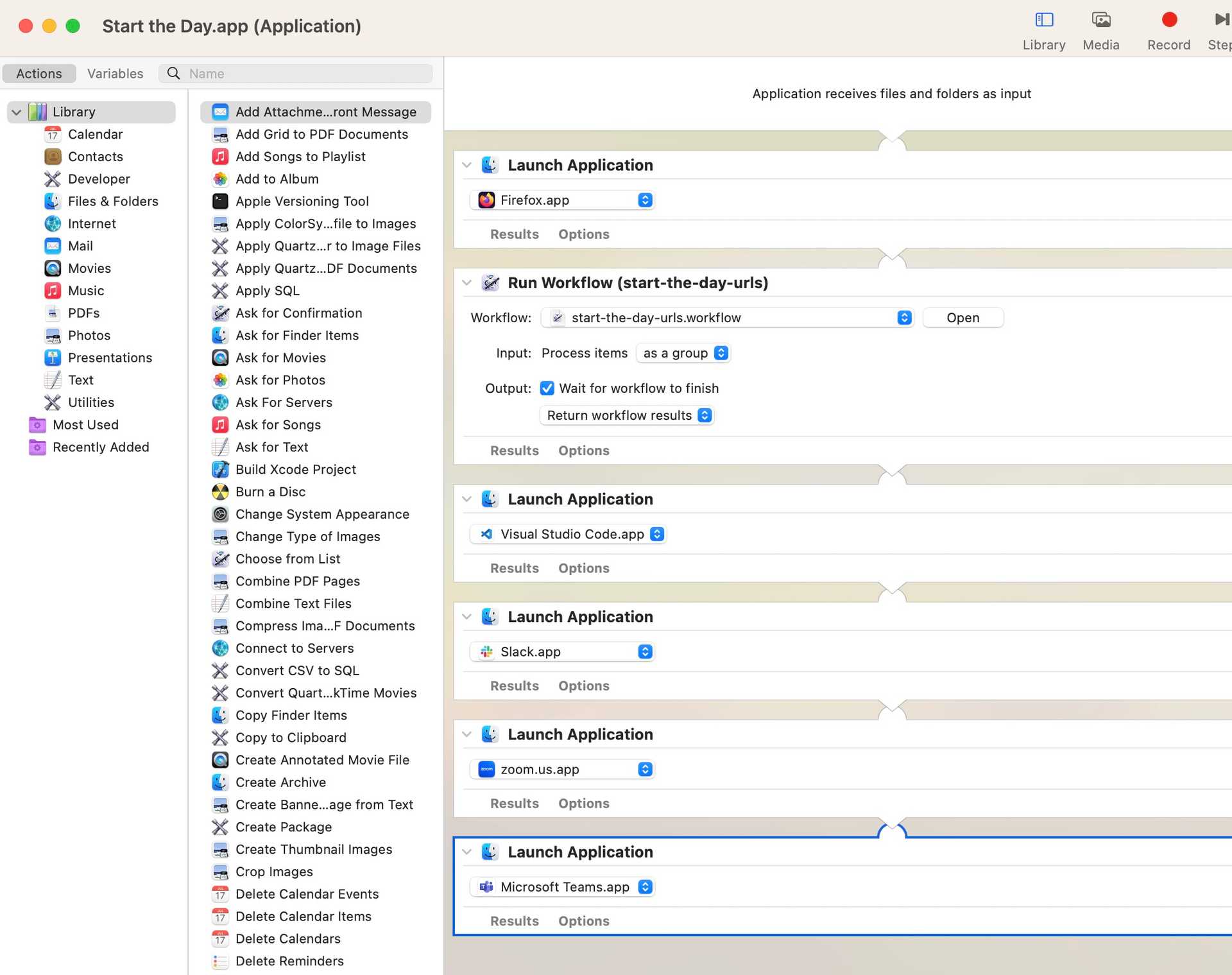
As a developer, there's a few apps I use every day
- VS Code
- Firefox - with the websites I am working on opened
- Zoom
- Figma
- Terminal
- Etc
And it's boring - even though it only takes a minute - to open each of them every morning. So ... I decided to create a small app using Mac's Automator app to open the things I need for me at 7:00 each morning, Monday to Friday.
The app is called "Start the Day.app", and simply uses the "Launch Application" action repeatedly to open the apps I want to use. The only anomaly is that it also runs a "workflow" called "start-the-day-urls" which is a list of the URLs that I want Firefox to open for me - my task timer, Trello, the dev site of the project I am currently working on, the staging site of the project I am currently working on, etc.
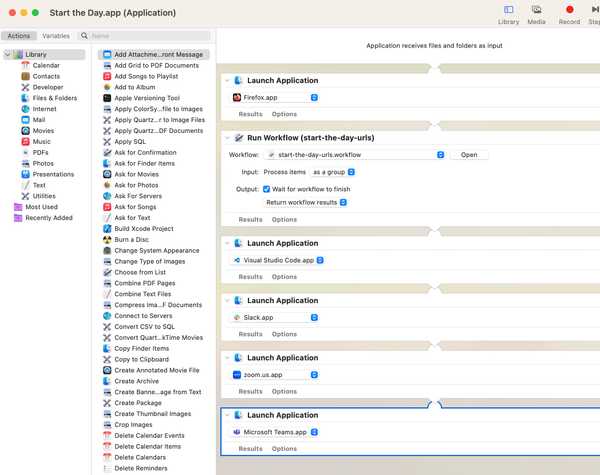
The workflow is pretty simple: you give it a list of URLs, then run an Applescript to say "Hey, Firefox, open all these URLs for me, please!".
Here's the code:
on run {input, parameters}
repeat with theURL in input
tell application "Firefox" to open location theURL
end repeat
return input
end run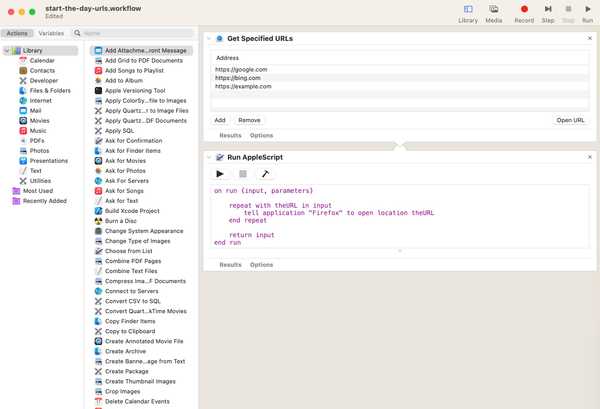
The final thing then is to get this "Start the Day.app" app to open at the same time every day. I presumed there was an automator action for this, but there's not. However, after a big of Googling, I came to the solution - use the calendar app to create an event Monday to Friday at 7:00am to open the app.
The trick here is to create an event, set the time you want it to occur and when you want it to repeat. Then for the "Alert", you choose "Custom > Open file (at time of event)" instead of a time for the alert. Then you just choose your start-the-day app as the file you want it to open.
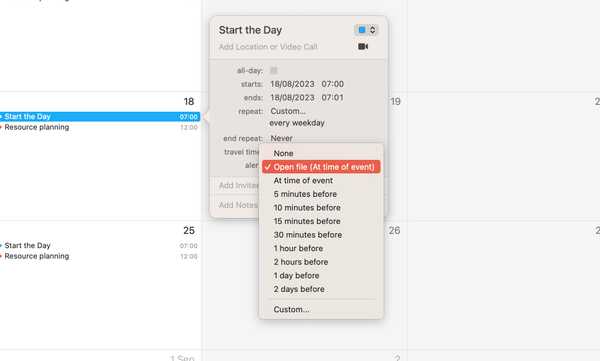
And that's it, an example of one of my "Automate the Boring Bits" creations.