My Atom Packages
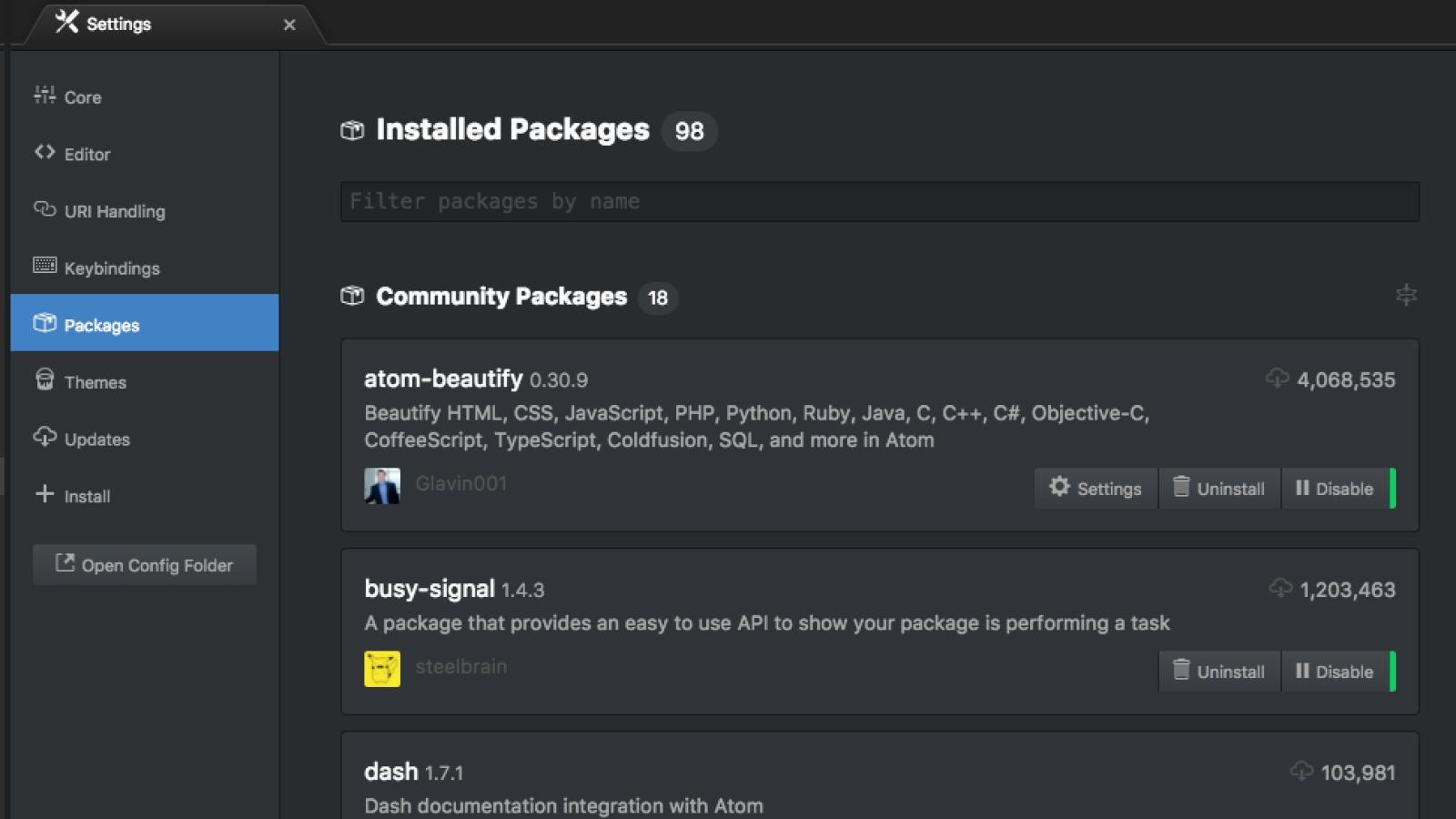
I was an early adopter of Atom, starting sometime in 2014 when Atom was still in Beta. Here's a short list of my currently installed packages.
Atom Beautify
This package re-formats your code following whatever spacing rules you set for it. I don't use this very often, but it's handy when I paste a chunk of code from somewhere that uses, for example, 4 spaces instead of two.
Docblockr
Docblockr is a great plugin for helping me write comments into my code. Once I start writing a comment, it continues the comment formatting for me each time I hit enter.
Drupal
I used to love this - autocomplete for Drupal snippets; I even wrote some myself for Drupal Commerce snippets. However, the snippets are based on Drupal 7 hooks and functions, so I tend not to use it much these days (and most of my Drupal coding is in Twig now instead of PHP).
File Icons
This package puts a little favicon beside each file to make it easier to work out the file type visually: small pink icon for all my .scss files, a yellow one for .js files, etc.
Linter
This is the base package I use for a number of linters I have - php, twig, js, css/sass. Having a script tell me I have indented a line of code by 3 spaces instead of 4 is very helpful for maintaining coding standards.
Nyan Indent
I installed this one just today. It looks like it will be very handy for keeping track of what indentation level I am at when writing nested code.
Pigments
This is my favourite Atom plugin. It highlights any colour mentioned in my code - in hsl, rgb, hex, etc - with that colour in the background. For example, if I have #ff0000 in my code, it'll render as #ff0000 written on a red background. If you write frontend code, you need pigments.
Swackets
This is another one I installed today. I came across the idea from a tweet by Johnathon Snook. It's a simple package that matches brackets with corresponding colours, so that an opening red { will have a corresponding closing red }.
Teletype
Teletype is Atom's real-time collaboration plugin, allowing more than one person work on the same file at the same time - like Google Docs. I used it last week when doing a code review with the other members of Drupal's Out of the Box Initiative and it worked really well.
That's about it. I don't have a huge amount of plugins installed. I'd love to know what packages you use for Atom, but since I don't have comments turned on (yet), you'll have to tweet me instead.
Here's a list of packages I use with @AtomEditor.
Any packages I should add to it? https://t.co/RVwPGRvbFD— Marky Conroy (@markconroy) December 28, 2017
Course: Build a LocalGov Drupal Website
Subscribe to get updates about the course (and perhaps a discount code before it is launched).