Published: November 8, 2023
Setting up Access Control with Drupal's Workbench Access Module
This is a short video for how to use the LocalGov Content Access Control Module, based on Drupal's Workbench Access module.
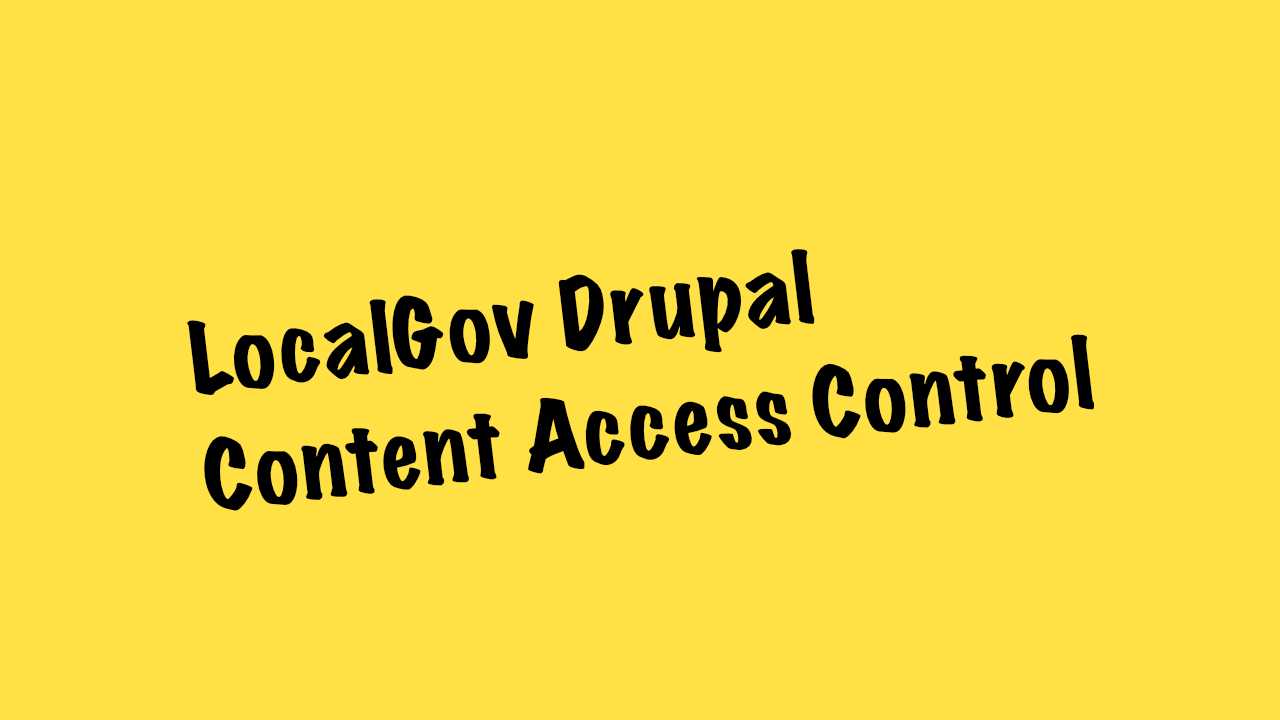
Many (if not all) councils have been asking for a way to do "access control", whereby only certain editors can edit certain parts of the website. I put together the LocalGov Drupal Content Access Control module so we'd have a defined way of doing this and all councils can have a similar approach.
Here's a short video explaining how it works (which might help people outside of councils who also need to set this up). In short:
- Create a taxonomy called "Access Control".
- Add terms to this.
- Use this taxonomy in a "Workbench Access" scheme.
- Add editors and/or roles to the site sections.
- Add a field to content types that references the "Access Control" vocabulary.
- Enjoy!