Published: January 4, 2024
This is how you can get caught out when you click on a link in a text message or email
There are 2 parts to a link, the "text" you see and the "destination" that you will be brought to.
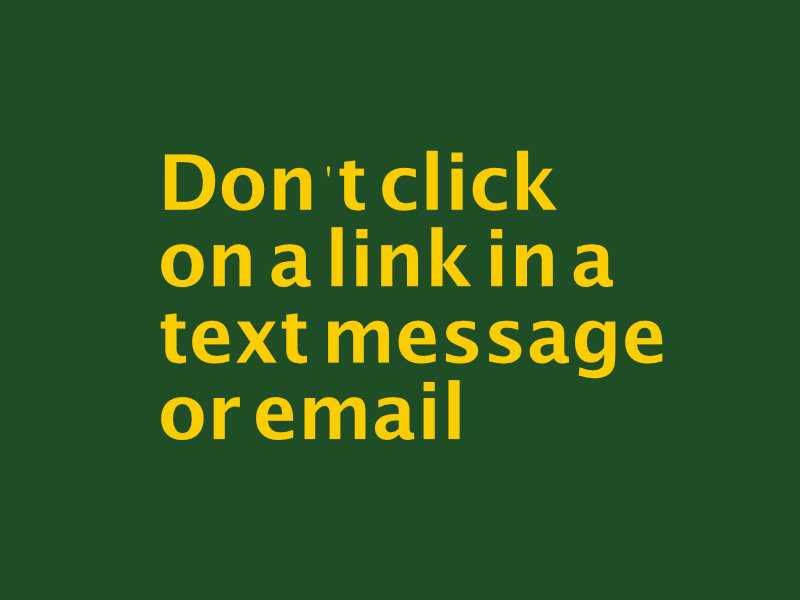
When you get a link to click on in a text message or email, there are 2 parts to the link:
- The text you see
- The destination of the link
The text you see
This can be something like "Click here" or "Google.com" or "Make Payment". This is just text; it is not the actual link itself even if that text is the name of a website such as "anpost.ie" or "ups.com", etc.
The destination of the link
This is the actual website that you will be brought to when you click the link. This will be something like "https://mark.ie" or "https://ups.com/tracking". Remember, you can't see this; you only see the text such as "Click here". So you will not know where it is going to bring you until you click on it.
A link in code looks like this <a href="https://mark.ie">Read More</a>. That is a link that will bring you to the mark.ie website when you click the text Read More. Here's an example of a link that will bring you to a fake product I created that will attempt to get you to input an amount and then ask for your email address, phone number, and credit card details (don't give me any of these please!).
Please visit anpost.ie to arrange a redelivery.
And here's a short video explaining how it works.